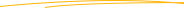Embark on Your Selenium Testing Journey at Askme Training Institute. This is one of the best institutions for Selenium with Python training in Noida. If you are in search of a certified and trustworthy training center to unlock your Selenium potential, then you have come to the right place. We are here to offer you a cutting-edge training program, guided by experienced faculties in the field. Each of our faculty members is well-trained and has excellent knowledge of almost all software testing tools. Their motto is to provide you with quality training so that you achieve a milestone in your respective field. Hence, they trained you in an excellent way in theoretical and practical classes.
Our innovative and dynamic curriculum caters to a diverse array of learners, including Under-Graduates, Graduates, working professionals, and freelancers. Prepare to immerse yourself in the captivating world of Selenium as our comprehensive classes provide deep insights and hands-on experience. At Askme Training Institute, we understand that whether you're starting a new career or looking to enhance your skills, the journey ahead is full of possibilities. With our comprehensive training programs and dedicated instructors, we are your ultimate gateway to a great professional journey. Join us today for Selenium with Python Training and embark on your extraordinary career journey at our institution, where possibilities become achievements.
Selenium, an open-source tool, is revolutionizing the functional testing of web applications. It is a versatile tool that can be installed on various platforms including Windows, Linux, and Mac. Selenium is widely used for testing all types of web applications. Selenium is also utilized for Mobile Apps Testing, making it an essential skill for aspiring testers. It is easy to learn Selenium in comparison to Java or Python. The only condition is that you have completed a certification in Selenium with Python course in Noida from a reputed center.
With its automation capabilities, Selenium streamlines browser actions and facilitates comprehensive testing across platforms. When combined with Python which is a scripted language, Selenium becomes an even more potent tool, enabling the creation of efficient and robust test scripts. By leveraging Python's versatility and Selenium's reliability, developers can optimize their testing process and enhance the quality of web applications. Selenium sends Python’s standard commands to different browsers of different variations.
In brief, the integration of Selenium with Python helps in automating test cases for web applications and browsers as well.
In the coming years, the demand for Selenium with Python experts has gradually increased. That means it would be a promising career option in the future. These professionals get lucrative jobs in MNCs and other big companies in the position of web testers, QA engineers, Selenium Automation analysts, Selenium automation testers, and other related designations as well.
The founder and mentor of Askme Training is a highly experienced software testing professional who holds immense expertise of around 15 years in this field. He has an excellent portfolio comprising many renowned names including IBM, Fare Portal, etc. where he worked previously before establishing this training center.
As he has a lot of work experience and corporate world knowledge as well, he personally conducts most of the courses, ensuring high-quality instruction and practical learning.
Unleash your full potential in Selenium testing at Askme Training Institute in Noida. With our cutting-edge Selenium with Python training program guided by well-trained experts, you can gain comprehensive knowledge and hands-on experience in automation testing. Our industry-relevant curriculum, customized training approach, and supportive learning community ensure that you are equipped with the right skills to excel in your career.
Choose Askme Training Institute for Selenium with Python training and open the doors to abundant job opportunities, higher earning potential, and continuous growth in the dynamic field of web application testing.
Umang Agarwal, having 12+ years of experience in software manual and automation testing as a test trainer, test architect, test consultant, test lead, test engineer. Provide Testing Training Services to Corporates, Colleges & Public.Provide Test Engineers to Corporates & Corporates to Test Engineers.Provide Test Consulting Services to Corporates & Public.Worked with Corporate like Adobe, Samsung, Honeywell, Mentor Graphics, NIIT Tech, S&P Global, HCL, Cognizant, Capgemini, Sony, UST Global, UHG etc.Worked with Colleges like ITS, IMS etc
Case studies based on top industry frameworks help you to relate your learning with real-time based industry solutions.
Adding the scope of improvement and fostring the analytical abilities and skills through the prefect piece of academic work.
Get Unlimited access of the course throughout the life providing the freedom to learn at your own pace.
With no limits to learn and in-depth vision from all-time available support to resolve all your queries related to the course.
Each certification associated with the program is affiated with the top universities providing edge to gain epitome in the course.